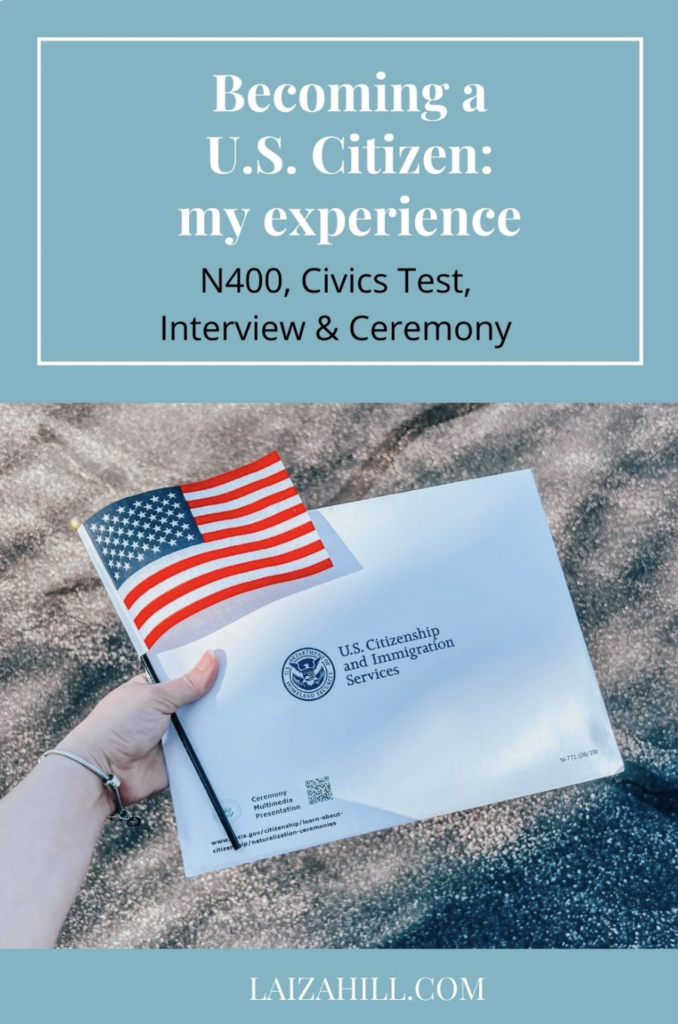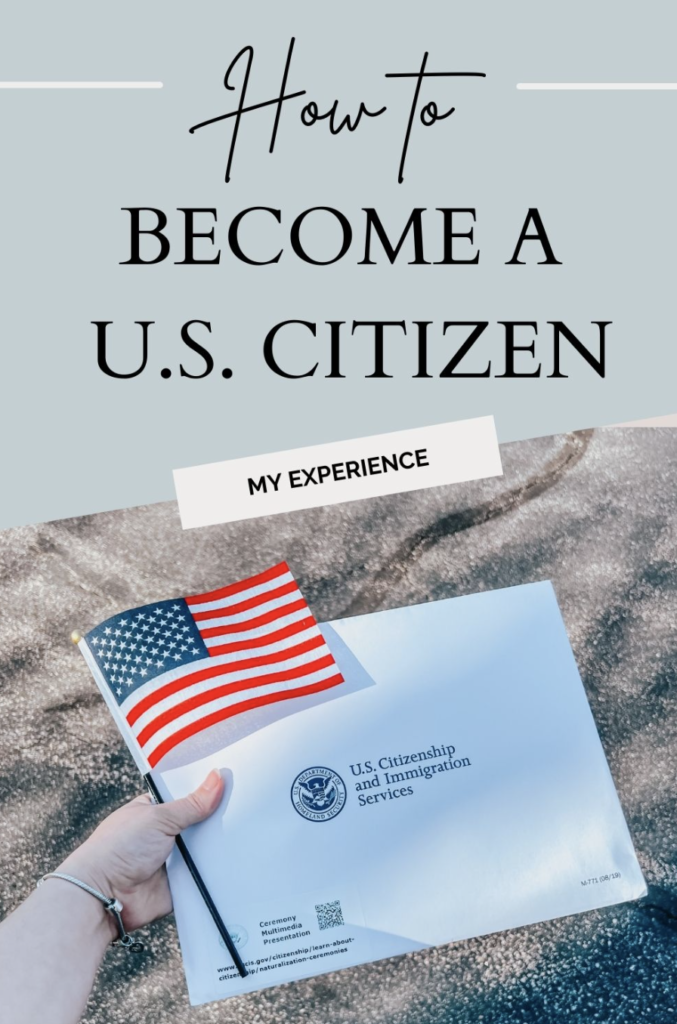On February 11, 2022 I became a U.S Citizen and then I decided to write my experience on this blog post to help other people that are going through the same process. Below you are going to find complete information about how to file your N-400 form, how much the fees are, links and materials to study for the test, my interview experience with all the details and the Oath ceremony.
I filled my N-400 Application for Naturalization on May 16, 2021, received my Interview schedule notice on December 21, 2021, had my interview done on January 18, 2022 and the Oath of Allegiance on 02/11/2022. Total time was 271 days from the filling day to the ceremony day.
Also, I had a pending I-751 – Petition to Remove Conditions on Residence (informally known as the second “Green Card”). In other words, I hadn’t received my second “Green Card” yet but I was called to do the citizenship interview. So they requested my husband’s presence during my interview to solve it first before doing my citizenship interview.
STEP 1: Filing the N-400 form (Application for Naturalization)
First, you need to create your USCIS online account at “MYUSCIS” . This is where you will file your N-400, add your documents, pay the fees, and check your case status and updates. You can also access your form, all the documents you submitted and see the letters that are being sent to you by mail before the letter arrives at your house. Very amazing! I wish it was like this when I applied for the “Green Card”, so much easier and faster than doing everything by hand and mailing it to them with your documents.
You will need to have these documents in hand:
- A photocopy of both sides of your Permanent Resident Card (“Green Card”).
- If your “Green Card” is expired, add the I-795 notice (that extends your stay while processing your case).
- If your current legal name is different from the name on your “Green Card”, you will need the document(s) that legally changed your name (marriage certificate, divorce decree, or court document).
- If you are applying for naturalization on the basis of marriage to a U.S. citizen, you’ll need your spouse’s birth certificate, or Certificate of Naturalization, or Certificate of Citizenship, or the inside front cover and signature page of your spouse’s current U.S. passport.
- Your current marriage certificate.
- Documents referring to you and your spouse: Tax returns (past 3 years), bank accounts (past 3 months), leases, mortgages, car insurance, credit cards, phone provider, health care, birth certificates of children. Anything that has both your name and your spouse’s name on it.
- Social security number.
Download the USCIS official documents list HERE.
TIP for iPhone users: Instead of taking a photo of your documents do this: Go to NOTES, open a new note, click on the camera, choose “scan documents”. Put your documents on a flat surface and use that feature to perfectly scan your documents for you.
Other things that the N-400 form will ask for:
- Your A-number (9 digit Alian-number – should be in your “Green Card” documents);
- Other names you have used since birth (I added the name I had before marriage, with my parents last names);
- The date you become a lawful permanent resident (It’s in your “Green Card” – the date it was issued);
- Country of Birth and country of citizenship;
- Phone number;
- Your email;
- Currently address and previous addresses (Past 5 years);
- Information about your parents: names, if they are U.S. citizens;
- Biographic informations: ethnicity, race, hight, weight, hair color and eye color;
- Employment and school information (last five years);
- Travels outside the U.S. – Where, when, dates and for how long (last 5 years);
- Your spouse’s informations: Name, date of birth, wedding date, address, employment status, company, is he/she an U.S Citizen?’
- Information about your children – if you have any;
- If you have any physical or developmental disability that prevents you from understand English or taking the civics test.
- If you need to request accommodation due to physical or developmental disability;
- And then there are the YES or NO questions at the end. Here’s an example: “Do you own any overdue Federal, Sate or local taxes?”, “Have you ever been a member of a Communist party?”, “Do you support the constitution and form of Government of the United States?”. Just mark Yes or No to these, make sure to read them carefully. They will ask these questions again during your interview.
Once you complete everything, this is how the home screen will look like:
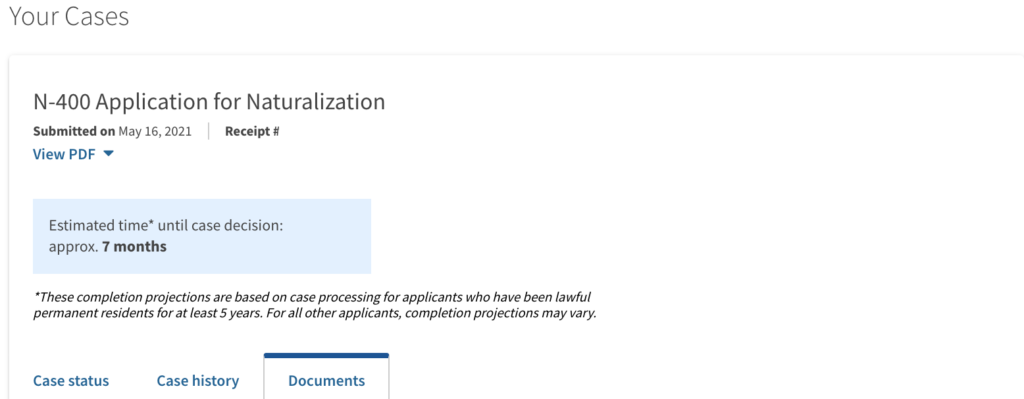
Ignore the “Estimated time until case decision”, it’s not always accurate. This screenshot was taken after my interview and my case was already approved and I was just waiting for the Oath of Allegiance notice with the date, time and location for the ceremony.
You can check your Case Status, Case History and Documents.
Case Status: Your current status. You can also check your case status HERE anytime from any device. All you need is your receipt number (13-character identifier – It’s also in your account [see above in the picture under the word “Naturalization” = Receipt # – there will be a number there]).
Case History: The history of all case status updates and the dates.
Documents: This is where you find all USCIS Notices (Receipt, Biometric, Interview, Oath of Allegiance). All the letters that you receive by mail are also available there. You can also access all the copies of the documents you submitted while filing your N-400 form.
View PDF: (right under the N-400/ Submitted on). You can download your filed form anytime for records.
OTHER IMPORTANT LINKS:
Address change: www.uscis.gov/addresschange
Check processing times: https://egov.uscis.gov/processing-times/
Check for test updates: https://www.uscis.gov/citizenship/find-study-materials-and-resources/check-for-test-updates
Exemptions and accommodations: https://www.uscis.gov/citizenship/exceptions-and-accommodations
DISCLOSE: All these links are from the USCIS official website, and you can find them all HERE.
STEP 2: Pay the fees
I was able to pay everything online through the USCIS website. The total fee was $725 ($640 for the N-400 + $85 Biometrics fee). They will send you a receipt note and you can also see it on your “My USCIS” account. The receipt also tells you what test you will be taking (the 2008 version or the 2020 version) so make sure to read the whole letter. This is how it looks like:
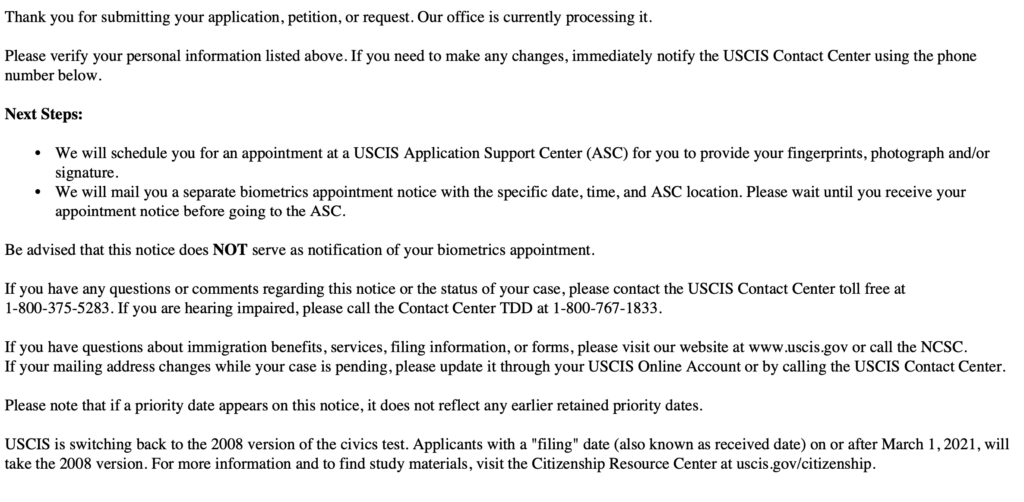
STEP 3: Biometrics
I paid the fee for the biometrics but I did not have to go there again since they already had my fingerprints from when I applied for the Green Card. If you need to take biometrics, USCIS will send you an appointment notice by mail that includes your biometrics appointment date, time, and location. This is part of the letter they sent me:
” U.S. Citizenship and Immigration Services (USCIS) has received your form and is currently processing your application, petition, or request. This notice informs you that USCIS is able to reuse your previously captured fingerprints and other biometrics. USCIS will run the same security checks and use your biometric data as in the past; however, it is not necessary for you to appear at a USCIS Application Support Center (ASC) for a biometrics appointment. The biometrics fee will not be refunded.”
I received the biometrics notice on May 16, 2021 and then on December 21, 2021 they updated my case status to “Interview was scheduled”. I received my letter by mail a few days later.
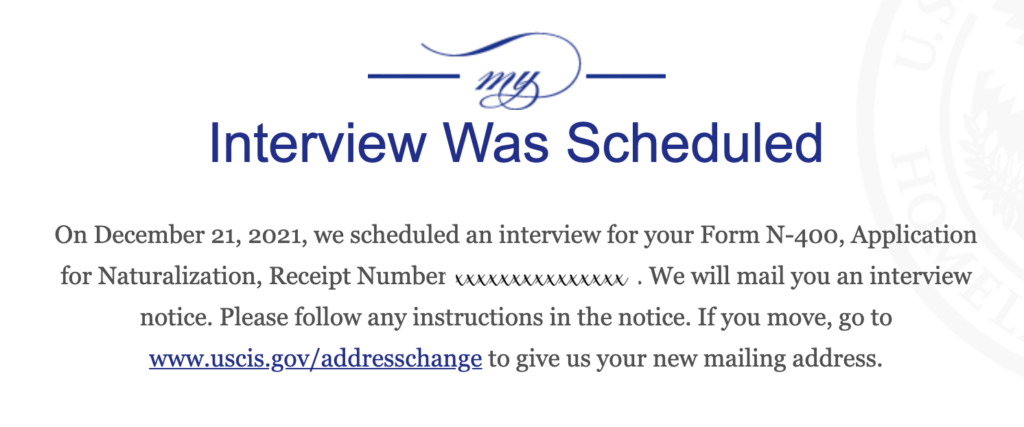
STEP 4: Study for the civics test
Interview scheduled, time to start preparing for the test. I received the letter in the mail in the last week of December 2021, so I had about 3 weeks to prepare for the interview and study for civics test. Because I had filed my Form N-400 after March 1, 2021, I was required to take the 2008 Civics test, which is the one with 100 questions and I would have to answer correctly 6 out of 10. But they now have a new test, which is the 2020 Civics test. The new test contains 128 questions and you have to answer correctly 12 out of 20.
I love history so for me it was very easy to study. Besides the questions, I also watched online videos and did some research about American history and government but this is not necessary for the interview.
In the USCIS website you can find some study material with all the questions and answers, flash cards, pocket study guides and some English study materials: You can find all the materials to study for the test here: Study for the Test (2008 version) and here: Study for the Test (2020 version)
Some quick downloads from the USCIS website: *The links below are going to take you to the USCIS official page.
2008 Civics questions and answers (100 questions)
2020 Civics questions and answers (128 questions)
2008 Civics questions MP3 / 2020 Civics questions MP3
2008 Civics questions Spanish / 2020 Civics questions Spanish
2008 Flash Cards / 2020 Flash cards
You can also download the USCIS: Civics Test app on your phone and play with it throughout the day. There are also other apps available on Apple Store that can help, just search Civics Test and you’ll find them.
STEP 5: Interview day
My interview was scheduled for January 17, 2022 in Durham, NC. I had the official letter in hands but I also was able to see the date and time online on the USCIS website. I arrived there 15 minutes earlier as recommended and on my way to the entrance a lady that was outside in a “register to vote” booth let us know that phones (and any electronic devices) are not allowed inside the building so we went back to leave our phones in the car. My husband had to go with me because I had a I-751 pending that we needed to solve before the citizenship interview. They had texted and called me 5 days before to let me know that my husband had to go with me.
Once we entered the building, we had to show the interview notice (letter) and our IDs and then we went through security. We talked to an official through an iPad on the wall for social distancing and she asked for the interview notice (letter), our IDs, gave us a number and told us to go sit down and wait to be called. We sat for about 5 minutes and they called my number. I was directed to an interview room that had two chairs, a table, a laptop and printer. The interview was done through face time for social distancing.
Once seated, an official guy talked to us through the laptop introducing himself and told us to wait for about 10 minutes while he reviewed my case. When he came back online, he told us to put our hands up and swear that all the answers and all the things we wrote on the form were true. Then he said that we had to finish the I-751 process first and then we would move to the citizenship process, because he had to approve the I-751 form before approving the N-400. He started asking my husband to confirm some information like his full name, date of birth, current address and phone number and asked if we are still married and living together. After that, he approved the I-751 form and we moved to the citizenship process. From here on, I would have to answer all the questions by myself but my husband was able to stay there with me and listen.
The officer started asking me to confirm my personal information like full name, date of birth, address and phone number, then he asked about my trips outside the US in the past 3 years (because I had added my trips to Brazil, Japan, and Bermuda in the form) and what was my employment status. Then we moved to the civics question. He asked me 6 questions, and since I got them all right (60%) he didn’t have to ask the other 4 questions (6/10). Here are the questions he asked me:
- Name one American Indian tribe in the United States. A: Cherokee (or other tribes)
- What did the Declaration of Independence do? A: Declared our independence from Great Britain
- Who is in charge of the executive branch? A: The President
- We elect a U.S. Representative for how many years? A: two (2)
- What is the capital of your state? A: Raleigh NC
- In what month do we vote for President? A: November
After that, he said that I had successfully completed the civics and government test. Then he showed me a file on the screen and I had to read it for the reading test, and it said: “GEORGE WASHINGTON WAS THE FIRST PRESIDENT”. After reading it, he sent me a paper for the writing test and it was printed through the printer in the room. I took the paper and he told me to write this for the writing test: “WASHINGTON WAS THE FIRST PRESIDENT”.
Last step of the interview was some questions which I had to answer with YES or NO. These were some of the questions: (All the answers will be recorded.)
- “Have you ever claimed to be a U.S. citizen?”,
- “Do you owe any taxes to the federal government or to a state or local government?”
- “Have you ever been associated with or a member of the Communist Party, the Nazi Party, or a terrorist organization?”
- “Any previous arrests, citations, charges, convictions, and incarceration?”
- “Do you support the U.S. Constitution and the U.S. government?”
- “If necessary, would you be willing to defend the United States in a war?”
Once done, he asked if I had any questions and then said that my N-400 was approved and that he was going to try to update my status in the website and that maybe I could do the Oath of Allegiance on that same day, but the system was having trouble updating it so he told me that I would receive an letter by mail with my ceremony date, time and location soon. He sent an official note to be printed in the printer next to me that said “You passed the English test and the U.S history and government test” and “Congratulations! Your application has been recommended for approval”.
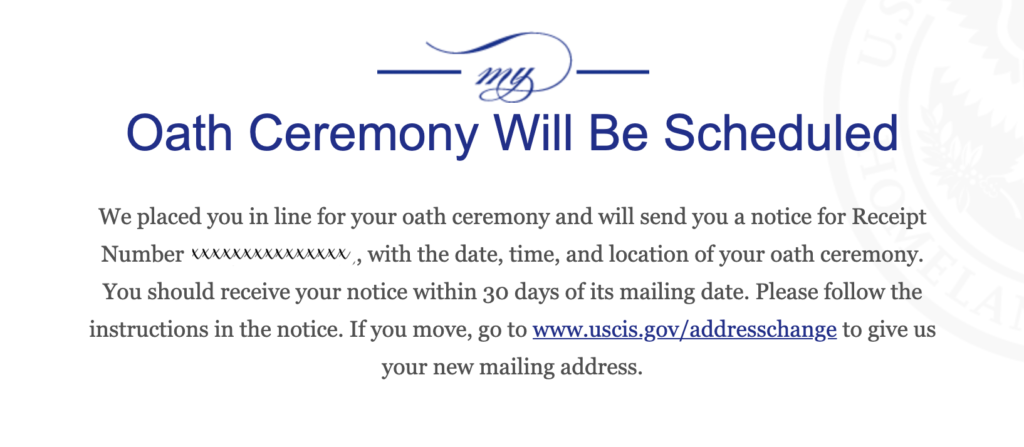
STEP 6: The Oath ceremony: Take the Oath of Allegiance
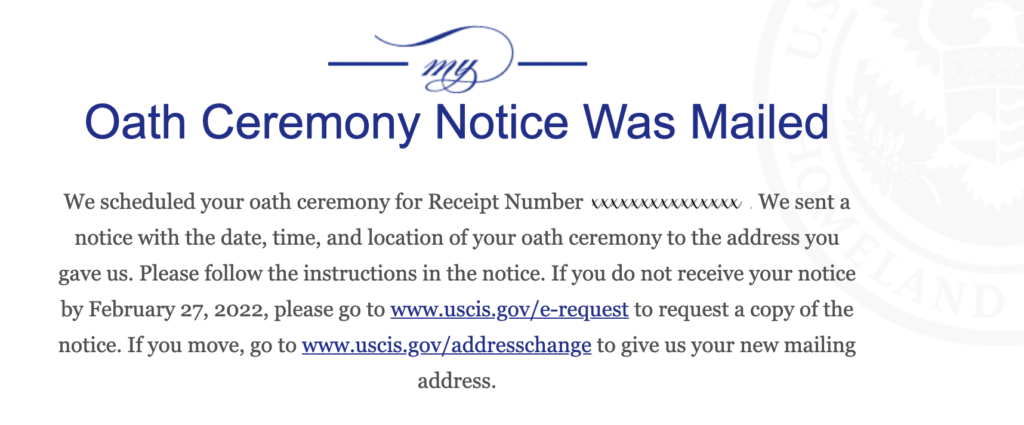
Ceremony day! It was scheduled for 10:15 am and I got there 5 minutes before. After entering the building the security guard asked for my ceremony notice letter and an ID. They redirected me to the ceremony room and I had to show the letter again and give them my green card and then they gave me a package. In the package there was a ‘Congratulations‘ folder with some basics American’s rights and responsibilities information, the Oath of Allegiance with ‘The Star-Spangled Banner‘ and the ‘Pledge of Allegiance‘ in the back, a small U.S. Constitution book, a passport form, voter registration form and a small American flag. I was told to go sit down and there were seven more people there getting their citizenship, most of them by themselves except a lady that was with her interpreter. We were told to stand up, lift our right hand and repeat after them the Oath of Allegiance. Once we finished repeating, they said “Congratulations” and called us one by one to get our certificate, and told us to read it throughly and make sure that all the information was correct and then we were dismissed. The whole ceremony was about 5 – 10 minutes total, super quick.
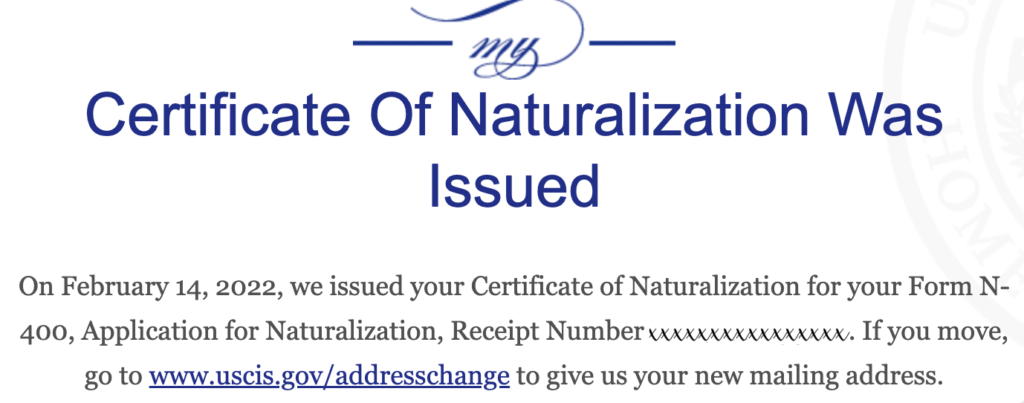
Congratulations on your citizenship!
Congratulations! Now you can register to vote and apply for a U.S. Passport. Both forms should be in the package that they gave you at the ceremony. Other things you need to update are your Social Security (SSA) and your driver’s license. #NewUSCitizen @USCIS
PIN IT / SHARE IT